Hi,
While I was testing the automated triggering function of AutoQuad using a gentwire USB2 Cable and CHDK script in my Canon S100, I did something wrong because now the QGC doesn't detect radio signals but the satellite is binding correctly and shows an incorrect number of battery cells, it's shows and incorrect voltage. The rest of the functions seems working properly.
I have connected the power cables of the gentwire cable to an 5V UBEC, the signal cable to the signal pin of 11 port and the USB connector to the camera. The output voltage of the UBEC was 5.2 Volts.
I would like to know what I did wrong and what I can do to repair the AQ board.
Thank you in advance.
Electric problem using a camera trigger cable
18 posts
• Page 1 of 2 • 1, 2
Re: Electric problem using a camera trigger cable
Hi, which AQ FC are you using? Are you saying QGC doesn´t display ANY radio channel?
If that is the case, the Spektrum port could have been damaged - does it still ouput 3.3V?
btw: you could have also used 5V and GND from the PWM trigger port if you closed the jumper on the 5V output:
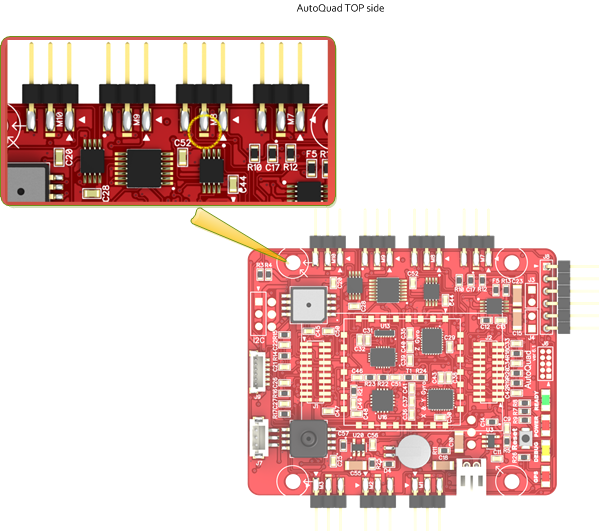
If that is the case, the Spektrum port could have been damaged - does it still ouput 3.3V?
btw: you could have also used 5V and GND from the PWM trigger port if you closed the jumper on the 5V output:
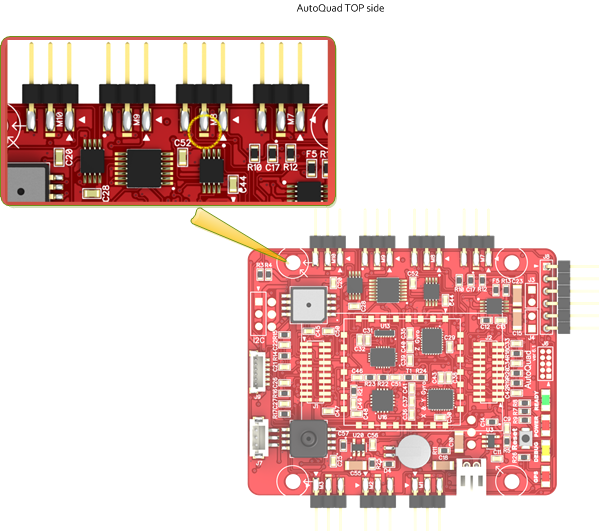
- kinderkram
- Posts: 2911
- Joined: Fri Jun 22, 2012 7:47 am
Re: Electric problem using a camera trigger cable
Hi, I have AQ6r1+DIMU board. The GQC don't show activity in any channel. The spektrum port shows 2.65Volts. I will use 2 digital servos and that's the reason for using an external UBEC.
- Mlozano
- Posts: 45
- Joined: Wed Mar 27, 2013 10:51 pm
Re: Electric problem using a camera trigger cable
Hi,
I have attached some files.
Yes, the telemetry is working and shows 18,2 V instead 16V.
AQ Led's status:
Ready: Green, slow blink
Power: Solid red
Debug: Rapid blink
I have attached some files.
Yes, the telemetry is working and shows 18,2 V instead 16V.
AQ Led's status:
Ready: Green, slow blink
Power: Solid red
Debug: Rapid blink
- Attachments
-
 SKETCH.pdf
SKETCH.pdf- (339.17 KiB) Downloaded 1136 times
-
 GENTWIRE USB2.pdf
GENTWIRE USB2.pdf- (492.17 KiB) Downloaded 1180 times
- Mlozano
- Posts: 45
- Joined: Wed Mar 27, 2013 10:51 pm
Re: Electric problem using a camera trigger cable
How are you powering the AQ? From same battery as the UBEC, so they have a common ground?
Based on what you've provided, I don't see what could have caused damage to AQ board, if indeed that is the problem.
As for the gentLED and servos, I'd drive the trigger switch from 5V on AQ motor port -- so all 3/4 wires going to AQ. You can power the servos from the UBEC, with just signal wires going to AQ ports (assuming you're using AQ to drive the gimbal servos, and they all have a common ground already). Be sure to set an output frequency the servos will like (my Hitecs like 333MHz). I have a very similar setup with a 2-channel gentLED triggering camera functions, and AQ driving two HV digi servos powered by a Castle UBEC @8V. Works well.
Cheers,
-Max
Based on what you've provided, I don't see what could have caused damage to AQ board, if indeed that is the problem.
As for the gentLED and servos, I'd drive the trigger switch from 5V on AQ motor port -- so all 3/4 wires going to AQ. You can power the servos from the UBEC, with just signal wires going to AQ ports (assuming you're using AQ to drive the gimbal servos, and they all have a common ground already). Be sure to set an output frequency the servos will like (my Hitecs like 333MHz). I have a very similar setup with a 2-channel gentLED triggering camera functions, and AQ driving two HV digi servos powered by a Castle UBEC @8V. Works well.
Cheers,
-Max
- Max
- Posts: 2814
- Joined: Mon Aug 13, 2012 9:45 pm
- Location: Near Ithaca, NY, USA
Re: Electric problem using a camera trigger cable
Yes, AQ and UBEC is powered from the same battery.
WIKI: "The AQ FC is a 3.3V device, with “5V tolerant” I/O ports. This means that while it should work with 5V signaling, this is NOT the recommended voltage for extended operation, according to the microprocessor manufacturer (STM). "
--> For that reason I thought that 's better power the servor and cable trigger from BEC.
I have two digital servos. They can work at 333Mhz and even 400MHZ.
This is my setup (Carbon tubes 22 mm/18 mm/16 mm)
If the connections are ok, maybe the problem it was provoque by the UBEC through common ground, but the UBEC still working. Its normal the low voltage of the spektrum port?
Cheers
Manuel
- Servo2.jpg (24.07 KiB) Viewed 23251 times
WIKI: "The AQ FC is a 3.3V device, with “5V tolerant” I/O ports. This means that while it should work with 5V signaling, this is NOT the recommended voltage for extended operation, according to the microprocessor manufacturer (STM). "
--> For that reason I thought that 's better power the servor and cable trigger from BEC.
I have two digital servos. They can work at 333Mhz and even 400MHZ.
This is my setup (Carbon tubes 22 mm/18 mm/16 mm)
If the connections are ok, maybe the problem it was provoque by the UBEC through common ground, but the UBEC still working. Its normal the low voltage of the spektrum port?
Cheers
Manuel
- Mlozano
- Posts: 45
- Joined: Wed Mar 27, 2013 10:51 pm
Re: Electric problem using a camera trigger cable
The 3.3V signaling level is unrelated to anything you're doing here (it is for something like, for example, a serial signal). The 5V from the AQ PWM port would be fine for the gentLED-- it is just like plugging into a standard Rx (PWM signal|power|gnd), which is what the gentLED is designed for.
But definitely do not power the servos from AQ.
I don't think the low voltage is normal on the Spektrum port. I'm no hardware expert, hopefully someone else will chime in with some things to check.
Nice gimbal BTW. Mine is also home-built.
-Max
But definitely do not power the servos from AQ.
I don't think the low voltage is normal on the Spektrum port. I'm no hardware expert, hopefully someone else will chime in with some things to check.
Nice gimbal BTW. Mine is also home-built.
-Max
- Max
- Posts: 2814
- Joined: Mon Aug 13, 2012 9:45 pm
- Location: Near Ithaca, NY, USA
Re: Electric problem using a camera trigger cable
Hi,
what is the LiPO voltage that you're using (5S?) or what type of battery do you use (since your screenshot says 18.19V!).
Do you have a AQ6 Version with 6S RECOMs? (Standard) AQ6 is rated for 4S Operation only; if you want to use with (up to) 6S one needs different RECOMs.
By the way: Carbon is conductive --> you should not mount your Spektrum sat like this! Move it away from the center plates and mount it on an arm tube. Make sure the antennas were not bend!
what is the LiPO voltage that you're using (5S?) or what type of battery do you use (since your screenshot says 18.19V!).
Do you have a AQ6 Version with 6S RECOMs? (Standard) AQ6 is rated for 4S Operation only; if you want to use with (up to) 6S one needs different RECOMs.
By the way: Carbon is conductive --> you should not mount your Spektrum sat like this! Move it away from the center plates and mount it on an arm tube. Make sure the antennas were not bend!
- aBUGSworstnightmare
- Posts: 1460
- Joined: Fri Jun 22, 2012 5:24 pm
Re: Electric problem using a camera trigger cable
I use an 4S battery. LiPo/Lion cells are 3.7V nominal (4.2V max and 3.2V min), so a 4S pack should go up to 4*4.2V = 16.8V < 18.19V.
I have the last version on AQ6 (version r1). Firmware: aqv7.1.1852-hwv6.1-dimu1.1.hex. I'm going to put the spektrum satellite in the arm with short cable protected by foam . Thanks.
-Manuel
I have the last version on AQ6 (version r1). Firmware: aqv7.1.1852-hwv6.1-dimu1.1.hex. I'm going to put the spektrum satellite in the arm with short cable protected by foam . Thanks.
-Manuel
- Mlozano
- Posts: 45
- Joined: Wed Mar 27, 2013 10:51 pm
18 posts
• Page 1 of 2 • 1, 2
Return to AutoQuad 6 Flight Controller
Who is online
Users browsing this forum: No registered users and 29 guests
