Hi all,
How can I check if my Quatos license is enabled on my AQ board?
I put my 5 digit license code in the LIC1 parameter and uploaded it to my AQ6 board (with Quatos enabled firmware from Menno). When I restart my controller the Communication Console does not mention a message that Quatos is enabled.
I'm able to arm my controller, but the motors do not rev up like expected. I think this has something to do with Quatos not being enabled.
Is the LIC1 parameter the only place to enter the license code?
Best regards,
Jan Willem
The Netherlands
SOLVED: How to enable my Quatos license?
9 posts
• Page 1 of 1
SOLVED: How to enable my Quatos license?
Last edited by HeliHenkie on Wed Jan 07, 2015 11:25 am, edited 1 time in total.
- HeliHenkie
- Posts: 93
- Joined: Wed Oct 24, 2012 5:33 pm
Re: How to enable my Quatos license?
Which fw and QGC version are you using?
In QGC 1.6 you can see it in the status bar on top and in the message at the bottom whether Quatos is being used.
You can also submit your license key in the "Misc Settings" tab.
In QGC 1.6 you can see it in the status bar on top and in the message at the bottom whether Quatos is being used.
You can also submit your license key in the "Misc Settings" tab.
- kinderkram
- Posts: 2911
- Joined: Fri Jun 22, 2012 7:47 am
Re: How to enable my Quatos license?
Jan Willem, in the status bar it says "Quatos enabled". And at the bottom of each tab in the "Config" menu it shows the exact fw and hw:

See it in the lower left corner?
It´s also in the messages of the communication console after you restart the board.
Have you found the field in the "Misc Settings" tab?
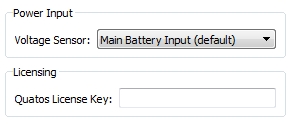
http://autoquad.org/wiki/wiki/quatos-ad ... or-the-m4/
See it in the lower left corner?
It´s also in the messages of the communication console after you restart the board.
Have you found the field in the "Misc Settings" tab?
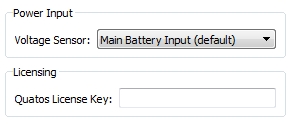
http://autoquad.org/wiki/wiki/quatos-ad ... or-the-m4/
- kinderkram
- Posts: 2911
- Joined: Fri Jun 22, 2012 7:47 am
Re: How to enable my Quatos license?
Hi Kinderkram,
Thanks for your reply.
I entered my Quatos license key (5 numbers) in the Misc. Settings tab, saved and restarted.
The only message shown is the one in my previous post.
On the bottom a firmware version is shown, but no referral to Quatos in that one (see attached picture).
Does this mean something is wrong with my license?
Best regards,
Jan Willem
Thanks for your reply.
I entered my Quatos license key (5 numbers) in the Misc. Settings tab, saved and restarted.
The only message shown is the one in my previous post.
On the bottom a firmware version is shown, but no referral to Quatos in that one (see attached picture).
Does this mean something is wrong with my license?
Best regards,
Jan Willem
- Attachments
-
- quatos2.JPG (24.01 KiB) Viewed 13785 times
- HeliHenkie
- Posts: 93
- Joined: Wed Oct 24, 2012 5:33 pm
Re: How to enable my Quatos license?
Could either be a wrong license key or smt wrong with the fw.
I see you compiled your own from the trunk? Hmmm...
Does the key show up in the LIC section of the parameter tree?
Ok, first check if your key matches the serial number:
http://autoquad.org/wiki/wiki/quatos-ad ... ial-Number
http://www.drone-controls.com/index.cfm ... icense.htm
If it doesn´t, send your serial number to Drone Controls. You will get a new key within a day.
If it does, save your parameters (you can import them later), reset the board to default (factory reset).
You can use the magic button in the onboard parameters. Write, save and restart.
Flash the actual Beta 7 fw, reload your parameters and check the settings (radio, motormix...)
And the see if it works. If not, please attach your parameters here.
Norbert
I see you compiled your own from the trunk? Hmmm...
Does the key show up in the LIC section of the parameter tree?
Ok, first check if your key matches the serial number:
http://autoquad.org/wiki/wiki/quatos-ad ... ial-Number
http://www.drone-controls.com/index.cfm ... icense.htm
If it doesn´t, send your serial number to Drone Controls. You will get a new key within a day.
If it does, save your parameters (you can import them later), reset the board to default (factory reset).
You can use the magic button in the onboard parameters. Write, save and restart.
Flash the actual Beta 7 fw, reload your parameters and check the settings (radio, motormix...)
And the see if it works. If not, please attach your parameters here.
Norbert
- kinderkram
- Posts: 2911
- Joined: Fri Jun 22, 2012 7:47 am
Re: How to enable my Quatos license?
Sounds like the quatos library wasn't actually included in the build.
-Max
-Max
- Max
- Posts: 2814
- Joined: Mon Aug 13, 2012 9:45 pm
- Location: Near Ithaca, NY, USA
Re: SOLVED: How to enable my Quatos license?
Hi all,
In the end my problems were not related to the Quatos license, but to my parameter setup.
I calculated the thrust A1 and A2 values but entered them in the wrong parameters.
Furthermore I forgot to enter the MOT_VALUE_SCALE parameter.
Thanks to Menno for finding this error!
Best regards,
Jan Willem
In the end my problems were not related to the Quatos license, but to my parameter setup.
I calculated the thrust A1 and A2 values but entered them in the wrong parameters.
Furthermore I forgot to enter the MOT_VALUE_SCALE parameter.
Thanks to Menno for finding this error!
Best regards,
Jan Willem
- HeliHenkie
- Posts: 93
- Joined: Wed Oct 24, 2012 5:33 pm
9 posts
• Page 1 of 1
Return to Quatos Adaptive Control
Who is online
Users browsing this forum: No registered users and 16 guests
